Beaver Builder Theme AN ADAPTABLE THEME FRAMEWORK FOR ALL YOUR WORDPRESS PROJECTS Outstanding Support Team SEO Optimized Change Headers and Footers
Supports WooCommerce Active Community Support
We’ve fully adopted the WordPress Customizer for all of our theme settings. This allows you to live preview any of your theme setting changes.
The Beaver Builder Theme utilizes the popular Bootstrap framework as its CSS base. With best practices baked in and a thriving community, Bootstrap puts you in good hands.
Crafted with developers in mind, the Beaver Builder Theme is designed to be manipulated and extended!
Whether you’re building one website or one hundred, you’ll want to pick a lightweight, versatile theme that you’ll enjoy working with.
Build Your Website In Minutes, Not Months
1 Choose a Beaver Builder Plan
Choose a plan that’s right for you and install Beaver Builder on your WordPress site. Start with a pre-designed template or if you’re feeling creative, you can build from scratch.
2 Drag and Drop Visual Design
Add your content and watch your designs come together LIVE on the front end of your site. Our website builder gives you complete control and endless possibilities.
3 Click Done and Publish
Design your site faster and without the overwhelm. Extend functionality with easy to set up third-party integrations. You get more time to focus on growing your business.

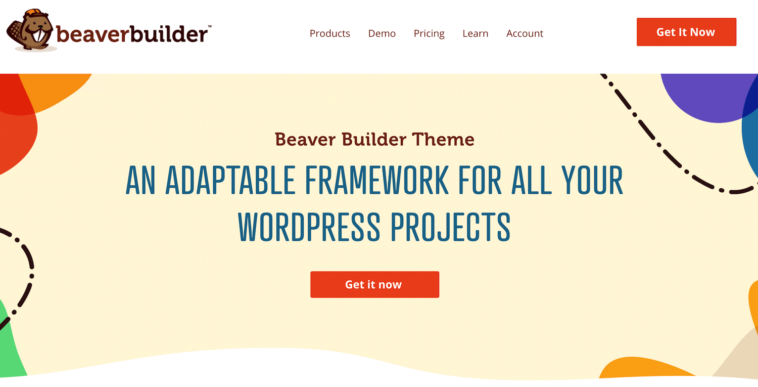





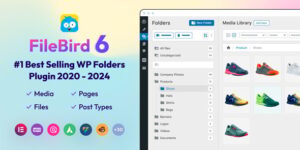


Reviews
There are no reviews yet.