WPjobster – Service Marketplace WordPress Theme + All 67 Plugins
Jobster is the most advanced and feature rich WordPress Service Marketplace Theme. Developed and maintained by the people who run a successful marketplace of their own.
Jobster Theme Features
Here is a short list of the many Jobster Theme features. You can check out the full
Powerful Admin Panel
Control every aspect of your marketplace:
approve/deny services, view/modify orders, provide support, edit user info, send newsletters, and much, much more…
Supporting Multiple Languages
You can run your online service marketplace in as many languages as you wish – simultaneously. Jobster theme is currently translated into 4 different languages.
Custom User Frontend
Built-in custom user front-end which allows users to: post/edit service offers, update their payment/personal info, manage services purchased/sold, view transaction history, etc.
Integrated Newsletter System
Send out newsletter to your registered users. Promote new services. Manage lists directly from the admin panel. Statistical data related to number of open/read messages and clicks.
Payment Gateways
Jobster Theme currently has 13 payment gateways fully integrated, along with PayPal, Stripe and Bank Payments. We can easily integrate the payment gateway of your choice.
User Notification System
Jobster theme has a built in comprehensive notification system for all of the user actions, such as: jobs purchased/sold/delivered, order updated, feedback received, etc.
User Statuses
Users are automatically awarded statuses (levels) based on the volume of sales as well as the reputation. Higher status benefits include lower transaction commissions.
Flexible Commission Structure
Set different commissions based on the user status (level) and/or total transaction amount. Reward and motivate your top sellers based on their performance.
Multi-Currency Support
Currency rates are auto-updated daily based on the Open Exchange Rates API. Exchange rates can also be edited manually from the Administration Panel.
User Messaging System
Built in sophisticated conversation type user messaging system featuring the file uploader, custom offers, filter for email’s and URL’s, as well as the message notifications.
Service Requests
Buyers are able to post public service requests to which sellers are able to respond with offers. This functionality has proven to increase sales by as much as 20%.
Social Connect
Leverage the power of social networks. Let your users connect (register) to your online service marketplace with the social account of their choice.

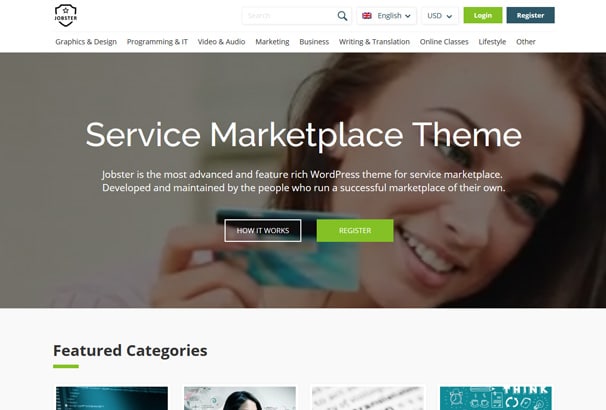








Reviews
There are no reviews yet.